“Secrets you can apply to secure your VPS” Well, whatever but the protection of your VPS is an essential part because you are going to host your website on it. It is your responsibility to take care of your site because your website is working 24/7 for you.
Your VPS hosting provider guarantees you that your website is safe, but still, from your side, you must careful of some parameters that ensure you everything is secured.
Here are some following tips to secure your VPS hosting from the popular control panels and cPanel and Plesk.
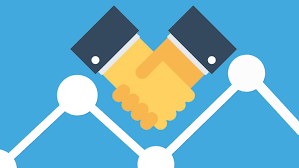
Following Tips for securing both cPanel and Plesk:
1) Use Long Password
To make your password healthy, you include special characters to it. But, this is not enough as the software can easily guess such passwords. So, you must have a long password to make it a strong one. For example, a password as webhostingthwordcom is more difficult for an automated tool in the software to guess compared to the password t#hh02hjkl.
Secrets you can apply to secure your VPS
2) Patch Your Software
cPanel and Plesk provide utilities that allow you to update software within their web interface, or if you want to update, you can easily do it via SSH at any time. It guarantees that you have the latest performance patches along with the newest security fixes that give you a more secure server. It also saves your server from spam botnet.
3) Security Advisor
To get secured both cPanel and Plesk are incorporated with a Security Advisor tool these tool provides you rapid wins and also include the essential things like the use of extra firewall tools, encrypting SSL certificate, and checking the regular server updates.
Essential Tips for cPanelare:
1. CSF (Config Server Firewall)
CSF is a better security provider for your cPanel servers, and also easy to use interface for managing firewall settings helps you to manage tasks like IP blocking, whitelisting server-wide, and brute force protection. If you seek help to install this add on contact our support team and they will do it for you
2. CPHulk
CPHulk is security featured protection tool that only comes with cPanel and protects all essential system services like email, cPanel, WHM, and SSH.
Essential tips for Plesk are:
1. Fail2Ban
Fail2Ban is an excellent add on your Plesk. It monitors log files for system services such as SSH, email, Plesk Logins, etc. Fail2ban required for the Plesk users to keep your customers or end-users safe.
2. Keep Things Updated
Plesk doesn’t apply patches automatically. You will receive a message in Plesk when you log in, and it will show you the update onscreen, and you need to install them manually. You have to complete this process regularly to ensure that you have the latest security patches for your system packages and Plesk. Plesk comes with a significant update in the Tools & Settings section of the Plesk interface, or you can also run the Plesk installer over SSH.
Secrets you can apply to secure your VPS
Given points will help you to ensure VPS according to your operating systems.
Tips to secure Linux VPS
To maintain the balance between usability and security, you must be aware of the risks and trade-offs. It is an excellent way for you to explore and leverage the power and flexibility of the Linux platform.
1. Using the SSH while you log in to your server
Using SSH (Secure Shell) is the most secure way to login to a remote server. It is a cryptographic network protocol for network services that offer you an out-most level of encryption. It allows you to direct insure traffic (that comes to your server) via a secure connection. A secure network connection will enable you to take advantage of X-forwarding and running graphics applications remotely.
2. Deactivate the root account
A vital step to disable the root login option. Instead of using root access, you have to use pseudo access.
You can also create unique user accounts for every single user and service on your Linux VPS. And can provide each of the permissions needed to do their job.
Others else like permission and privileges, should be inaccessible to them. It will eliminate the chances of mistakes that can harm your server’s overall security.
You can also disable all the unnecessary user accounts. You can do this while you install any new software or when you find out that a user no longer needs access to your system.
3. Download software only for official channels
To avoid the risk, you must have to be well familiar with its source. Otherwise, it might risk your Linux VPS.
4. Avoid unnecessary services
If you have your own VPS server, it will allow you to use various functions on a single machine. But we strongly recommend you to install and run only those services that you need. The reason behind this is the services offered by the third party. It has the potential to carry a threat to the server. So you have to be aware and always have to check the active services on your server by Present-day Linux distribution service.
5. Configure permission settings
If your permission settings are broader, it will be easier for you and your users to interact with your website. However, extensive permissions are not secure, and hence, setting permission task is very tricky. So, you have to find the correct stability that will let your sites and apps to work, with no risk of safety. For this apply a balanced unmask that is default permission for each new file and or directory policy. Create adequate defaults for it. The File permission should be relevant to your specific needs and usage, so set up file permissions as few as possible. The smaller amount of file authorities is superior for your whole Linux VPS security.
Secrets you can apply to secure your VPS
Tips to protect Windows VPS
Follow the rules to protect your Windows VPS hosting or Windows 2012 or 2016 Cloud VM before you make it accessible to everyone:
1. Intrusion Detection System (IDS)
Intrusion Detection System acts as an alarm for Windows VPS by maintenance a record of files that have transformed with their time and also alerts you of anything new or altered. Use IDS to keep your server from the threats formed by hackers who usually try to replace binary applications.
2. Use strong-hold Host
A bastion host is a very extraordinary computer available on the system that is specially designed and configured to endure from attacks. It limits the straight access to your server from the open network and also minimizes the chances of diffusion.
3. Enable BitLocker for server drive encryption
Enabling BitLocker for server drive encryption provides security to your information. Also, it protects your Windows VPS from offline attacks. It protects your data if hacker boots from any other operating system because it requires administrator privileges on the server to install.
4. Use interchange ports for the same services
Default ports for confidential services like RDP, SQL Server, are used to smash into your server?
So you have to switch the ports to your general ports to stay away from such challenges. It will decrease the possibility of having any services remotely hacked. Also, it secures your Terminal Server or Remote Desktop Server. Anybody who attempts to join alternate ports is entirely blocked for some particular duration of time.
5. Remove surplus protocols
Audit functions running on your server and stop all the needless services and their compulsories to decrease the risk attacks. Instead, you can use a port binding that involves exact information configurations to discover where and how messages are transmitted and send within the system. It assists you to keep the following record of unidentified activities on your server.
Conclusion
Safety is an essential limitation when your business set up online. Leaving server open is like giving a free request to the hackers. We shall never danger our and our client’s private and personal information, and to complete this, we require to protect our VPSs. All the methods we talk about helping you to protect your VPS from frequent attacks and danger.
Also, read- Structured Data SEO Opportunities & Schema Mark-up









